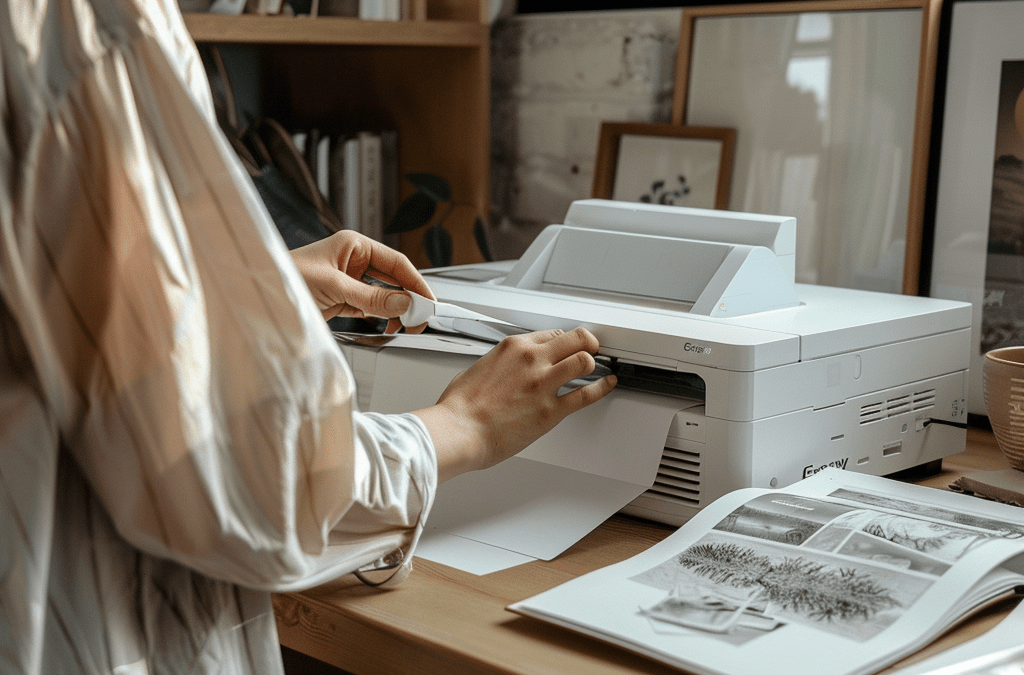Cartridges for Epson Printers
5 April 2024Here are essential printer maintenance tips to ensure it runs efficiently and lasts longer. Whether you use your printer for home or business, regular maintenance can prevent many common issues, saving you time and money. Here are some essential printer maintenance tips to keep your printer in top shape.
Keep Your Printer Clean
Dust and debris can accumulate inside your printer, leading to poor print quality and potential damage. Regularly clean the exterior and interior of your printer using a soft, lint-free cloth. For the interior, you can use compressed air to remove dust from hard-to-reach areas. Make sure to turn off and unplug your printer before cleaning. Here’s a comprehensive guide on how to clean your printer.
Use High-Quality Cartridges
Using high-quality cartridges can significantly impact your printer’s performance. Low-quality or incompatible cartridges can cause printhead clogs and other issues. At Cartridge Xpress, we offer a wide range of premium cartridges that ensure the best performance for your printer.
Regularly Update Printer Drivers
Outdated printer drivers can cause compatibility issues and affect your printer’s functionality. Check the manufacturer’s website regularly for driver updates and install them as needed. This ensures your printer operates with the latest features and improvements. Guides to update printer drivers on Microsoft and Apple.
Perform Regular Printhead Cleaning
Printheads can become clogged over time, especially if you don’t use your printer frequently. Most printers have a built-in printhead cleaning function. Run this function periodically to keep the printheads clean and maintain print quality.
Keep Your Printer in a Suitable Environment
Printers are sensitive to temperature and humidity. Place your printer in a location with stable temperature and humidity levels to avoid issues such as paper jams and ink drying out. Avoid placing your printer in direct sunlight or near heat sources.
Use the Printer Regularly
If you don’t use your printer frequently, the ink can dry out and cause clogs. Even if you don’t have regular print jobs, try to print a test page once a week to keep the ink flowing and prevent drying.
Handle Paper Properly
Always use the recommended paper type and handle it with care. Store paper in a cool, dry place to prevent it from absorbing moisture. When loading paper, fan the stack to prevent sheets from sticking together, which can cause paper jams.
Turn Off Your Printer When Not in Use
Turning off your printer when it’s not in use can help conserve energy and extend its lifespan. However, if you use your printer frequently, consider leaving it in sleep mode instead of completely turning it off to avoid frequent on-off cycles that can wear out the components.
Inspect and Replace Worn Parts
Regularly inspect your printer for any worn or damaged parts. Replacing these parts promptly can prevent further damage and ensure your printer operates smoothly. Common parts that may need replacement include rollers, belts, and printheads.
Consult the User Manual
Your printer’s user manual is a valuable resource for maintenance tips and troubleshooting advice. Refer to it whenever you encounter an issue or need guidance on maintaining your printer.
By following these essential printer maintenance tips, you can keep your printer in excellent condition and avoid common issues that disrupt productivity. For high-quality cartridges, visit Cartridge Xpress.